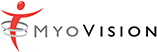Thanks for Stopping By!
We have recently reorganized our website content, please see our new navigation menu above to find the resource you are looking for – If you are having trouble finding what you are looking for, email: support@myovision.com
Search our support site for answers
to our most common questions:
Top Rated Customer Support
We’re here to answer all of your questions!
Mon – Fri, 8am – 5pm PST
Call: (800) 969-6961, option 2
Email: support@myovision.com