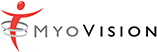User Serviceable ScanVision Front-End Replacement
Everything you need to know about replacing your front-end.
Our latest ScanVision design is equipped with a user-replaceable front-end piece allowing you to replace the whole front module in seconds, effectively giving you a like-new device. Regular replacement of your front-end should be part of your routine maintenance for your ScanVision Scanning sEMG to ensure the longevity of your devices, the accuracy of your results and to prevent costly repairs and damage that can occur from improper maintenance and cleaning.
![]()
Replace in seconds; your device will work like new with noticeably increased speeds.
![]()
Front-End includes a 1 year warranty. Replace regularly, you’ll be covered under the most common issues.
![]()
Includes a single piece component with a new circuit board, electrode posts, spring and new electrodes.
![]()
Have peace of mind knowing that you are providing your patients with the most accurate data.
Keep your scanners working like new year after year.
Daily cleaning, proper use, and regular front-end replacements ensure your ScanVision will be in great working condition for years to come.

Let’s Get Started – How to Order
STEP ONE
VERIFY you are eligible for a front-end.
If you answer “yes” to any of these questions, your devices are eligible for a new front end replacement:
- Your ScanVision has a WHITE top button
– Your serial numbers are above D7008520
– Look at the images below. Which scanner do you have?
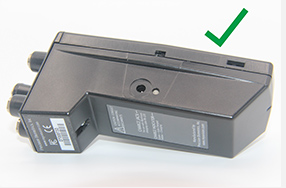
Eligible rechargeable scanner:
Notice 1. The charge jack, 2. the label covering the bottom area, 3, the small seam in the upper left corner.

Ineligible battery scanner:
1. No charge jack, 2. battery cover, 3. the metal post to unscrew your battery cover.
Still not sure if you’re eligible? Contact us:
Call: (800) 969-6961 x2
Email: support@myovision.com
STEP TWO
Fill out the webform below:
The following information is required to be submitted before ordering a new ScanVision front-post module.
FAQ
What is a front-end?
This user-replaceable piece comes standard with all new and upgraded ScanVision sEMG devices. It’s a solid piece that includes a new circuit board, new posts and post cups as well as a new set of electrodes.
Why do I need to replace my front-end?
With normal wear & tear, over time your electrodes and posts will begin to develop corrosion. This process can be delayed with proper cleaning and maintenance, just as it can be accelerated with improper QuickScan Pad use, inadequate maintenance and cleaning. The front-end of the scanner is by far the most heavily utilized component of the scanner. Because of this, these parts are made to be sacrificial to prevent the complete replacement of the entire device.
I clean my devices regularly - I don't think I need to replace it.
Even with regular cleaning and proper use, the posts, springs and post cups will collect particles, dust and liquids, which over time, will lead to corrosion – a process that can be slowed, but not stopped. Not all of the symptoms of corrosion are noticeable to the untrained eye. Slow settling time and even high readings are some common symptoms that you may experience and even become used to. The risk of additional costly damage becomes more of a reality the longer routine maintenance is ignored or overlooked.
How often do I need to replace my front-end?
It depends on your usage. With daily use, regular cleaning, and proper scanning technique, your front end should be replaced every year or at around 1800 scans. If any of these items are done less frequently, you will need to replace much sooner.
What are the benefits of regular replacement?
Consider replacement as part of preventative maintenance. Just like regular dental cleanings prevent cavities or oil changes keep your car running smoothly, replacing your front end will keep your ScanVision running like new and help you avoid or mitigate costly repairs down to the road, ultimately saving you time and money. With your front-end replacement, your device will function like new and even comes with a one year warranty!
What if I don't change my Front-End?
If you do nothing, you run the risk of damaging the main circuit board, leading to costly repairs or full replacement.
Replace in 3 simple steps:
1. Unscrew

2. Remove
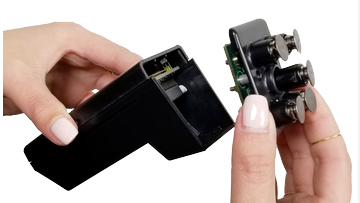
3. Replace