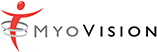Computer Requirements
Important: We are no longer supporting Microsoft Windows versions prior to Windows 10
Recommended Minimum Requirements:
– CPU Minimum: 2.2GHz, Intel i5 or AMD Ryzen 5 (i5 or better strongly recommended for best user experience)
– 8GB RAM
– 500 GB SSD Hard drive
– 256GB SSD Minimum when used exclusively with MyoVision, Microsoft Word, and/or EMR software only
Grounded AC Adapter: Most computers have grounded AC adapters, but it’s always good to double check. This is essential in reducing electrical interference with your Surface EMG device and is a UL requirement for patient safety.
IMPORTANT for DynaROM Users: You must be using Office 2010 or higher (OFFICE 365, OFFICE 2015, 2016) to generate reports. Due to Microsoft product keys, you will need to purchase and install separately. Download a free trial of Microsoft Office visit: https://www.office.com/
NOTE: If using an older PC in your office, restore it to factory condition prior to installing the MyoVision software. If you are not comfortable, or don’t know how, any tech support agent like Best Buy’s Geek Squad, can perform the recovery for you. You can also contact the computer’s manufacturer for recovery options. This process removes all previous software installations, viruses and malware and restores the computer to factory new operating condition. You can also Google “recovery for (enter your PC Make and Model)” for instructions.
Tips for choosing a new computer
- All-in-one PCs (like this) have a larger screen than most laptops and are a great stand-alone option for small spaces.
- If you are not in the market for a new computer, there are several inexpensive external monitors (like this) that can connect to your laptop for better visibility.
- We generally recommend HP and Dell laptops and desktops.
- Monitors: 24″ to 26″ is ideal for a clinic setting. Look for displays with speakers built-in.
Does it work on a MAC?
We do not recommend it. Though it is possible if you plan to use a MAC, you can use Bootcamp, Virtual Machines or other parallels with a copy of Windows 10 or newer installed. Please note: this is an advanced configuration and is not supported by MyoVision and should be configured by an IT professional.
What computer do you recommend?
We recommend an inexpensive, yet efficient Dell or HP 15.6″ PC running Windows 10 or newer that meets the recommended specs, as they have Grounded AC adapters and run very well.