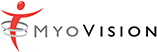SERIES-5 ScanVision
Premier Patient Care with
Science-Based Tools
Each patient is unique, so personalize their care with ScanVision. Using EKG technology, in 60 seconds the ScanVision provides a quick measure of muscle tension about the spine, showing muscular compensation patterns for various spinal disorders. The ScanVision is the most reliable and reproducible static sEMG tool available. It’s the electronic form of palpation.
Don’t just take our word for it: Read the latest research study: Static sEMG test retest reliability study.
The ScanVision’s proprietary sEMG technology is painless, non-invasive and completely safe for children, pregnant women and the elderly.

What is the ScanVision static sEMG?
The ScanVision™ sEMG measures the electrical activity of the paraspinal muscles while weight bearing using a patented wireless 5-electrode design. In other words: easily, accurately, and objectively measure your patient’s muscle tension.
Why ScanVision?
It’s not enough anymore to simply palpate and verbalize to your patients what what you’re feeling – evidence is necessary. Show them with ScanVision.
The easy-to-use software displays the levels of muscle tension in a simple graphic that can be shared with your patients with patented E-Scan: 100% HIPAA compliant text or email. The data displays colored bars that extend outward from the spine, showing muscle tension levels on both left and right sides of the spine. The length of the bars are proportional to the amount of muscle tension. The readings are presented numerically as microvolts (one millionth of a volt), and added all together into what we call the “EP Stress Score.”
FAQS
What is the EP Stress Score?
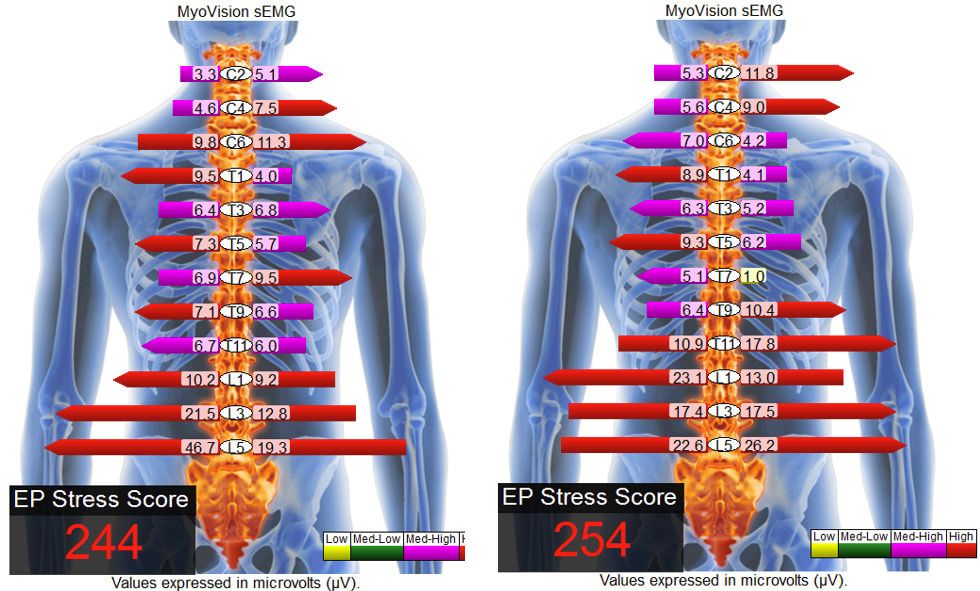 The EP (Electrophysiological) Stress Score is the sum of all muscle activity around the spine, measured in microvolts. It makes the Static sEMG easy to understand for both practitioners and patients. The EP Stress Score is best used as a baseline to track patient progress. Think of it as your EKG for spinal health. Patients love the data, and with their EP Stress Score, they can track their own progress while engaging friends and family members in their care.
The EP (Electrophysiological) Stress Score is the sum of all muscle activity around the spine, measured in microvolts. It makes the Static sEMG easy to understand for both practitioners and patients. The EP Stress Score is best used as a baseline to track patient progress. Think of it as your EKG for spinal health. Patients love the data, and with their EP Stress Score, they can track their own progress while engaging friends and family members in their care.
Standing vs. seated tests: The ScanVision test is performed standing. According to a research study performed by the University of Michigan, a standing sEMG is essentially a stress test while the patient maintains their posture, leading to more clinically relevant data than if they were seated.
What if the patient sways from left to right in a pre to post test? The EP Stress score will stay the same, as the total sum of muscle activity required to maintain the patient’s posture is the same.
What do the results mean?
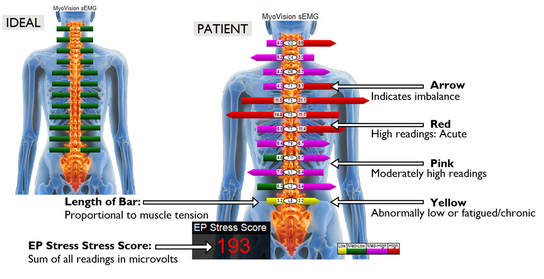 Colors indicate level of tension: yellow, green, pink and red correspond with very low, average, moderately high, and high readings respectively. The percent difference is showing the difference between left and right sides at the level measured, with arrows pointing to the direction of imbalance. Both very high (red) and very low (yellow) readings are significant. High readings (red) are typically seen in the acute phase of spinal subluxation or injury, while very low readings (yellow) are commonly seen when muscles are in chronic state of fatigue from being overly stressed.
Colors indicate level of tension: yellow, green, pink and red correspond with very low, average, moderately high, and high readings respectively. The percent difference is showing the difference between left and right sides at the level measured, with arrows pointing to the direction of imbalance. Both very high (red) and very low (yellow) readings are significant. High readings (red) are typically seen in the acute phase of spinal subluxation or injury, while very low readings (yellow) are commonly seen when muscles are in chronic state of fatigue from being overly stressed.
Watch this simple interpretation of static results to a real patient.
How do I interpret the results?
Do you have any real life in-use examples?
The ScanVision has been proven to:
- Increase patient compliance
- Increase patient visit average
- Increase patient education
- Effortlessly market your clinic
- Track patient progress
- And so much more!
What makes the ScanVision different?
Patented 5-Electrode Design with Adaptive Ground:
Easily adapts to both concave and convex surfaces, providing unparalleled accuracy.
The most reproducible sEMG ever made, built with superior noise cancelling capabilities that no other machine can replicate. The wireless design effectively isolates the Static sEMG from sources of electrical interference, as there are no cables to act as antenna for electrical noise.
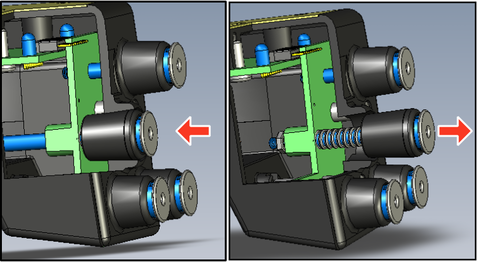
Is Paraspinal Static sEMG valid?
MyoVision is the only system with control group research published in indexed journals. The study below establishes the MyoVision as the first Static sEMG proven valid. Its previous wired system lacked the reproducibility. However, this is not the case with the patented wireless ScanVision Static sEMG. This technology is even being used in Hospitals today. Read this research paper.
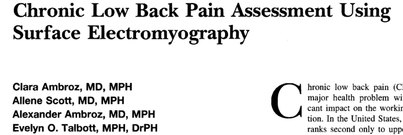
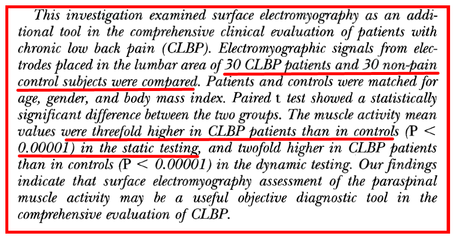
More Features of the ScanVision sEMG
- Reproducible: A test/retest reliability of 0.97; it’s the best there is. Read the latest research study.
- Fast & accurate: Our patented 5 electrode design + adaptive ground is the key to superior reproducibility and speed. Complete a single test in seconds.
- Rechargeable: Charge from any USB port just like your cell phone.
- Wireless: Range of up to 50 ft. away.
- Limitless computers: One software key functions across an unlimited amount of computers; included with your system purchase.
- EP Stress Score: A simple number that easily & accurately tracks your patients’ progress.
- Amazing Marketing Tool: Every scan comes with your e-business card that instantly emails or texts your patient’s test results. (Link your website or Facebook page!) Patients love showing their scan to friends & family, and you’ll love the exposure and referrals.
- Low Maintenance Costs: New user serviceable front-end makes maintenance and repairs easier, faster & cost-effective with zero down time.
- No internet required: The MyoVision software can run locally; Perfect for screenings!
Effortless Marketing with E-Scan
Instantly email or text your patient’s test results with your customized message. When they show friends and family, they’ll want their scan too. It’s an instant referral.
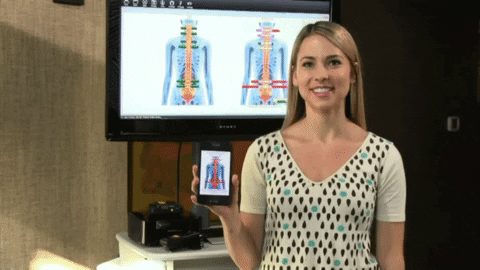
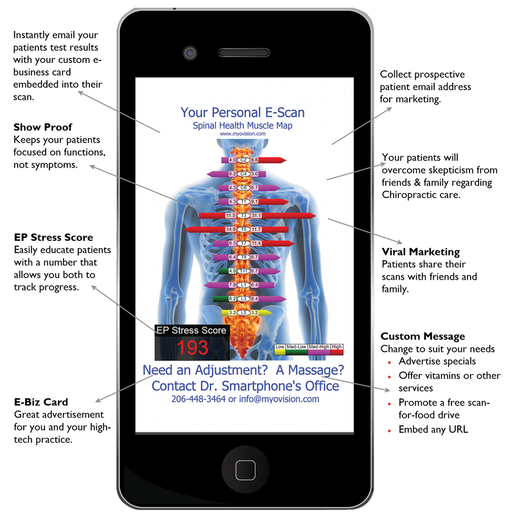
Trust the MyoVision Data
After multiple tests and adjustments, the data clearly showed the MyoVision’s reliability. This doc found this information valuable for educating his patients, but also to improve his skills as a doctor. Everyone benefits from objective data!
Testimonials

My E-Scan system was paid for within the first week after the amount of new patients I gained from a single health fair. People were waiting 30 minutes in line just to get a MyoVision scan done!
Michael Zips, DC. Germany

As a documentation specialist, I have evaluated every Static sEMG system on the market. Then I met Dr. Alex Ambroz, a VA Hospital Researcher who published studies on Static sEMG using MyoVision. And it is exactly what I was looking for; fast, easy and accurate. Not only is the test-retest reliability outstanding, but being able to physically show my patients what I feel with my hands is priceless.
MyoVision’s Static sEMG technology is light years ahead of the rest. When my colleagues, who have had similar experiences to mine ask me about MyoVision, I tell them “just get it.”
Gregg Friedman, DC. GotDocumentation.com

I used the E-Scan at a women’s show last year, and at that 3 day screening, we received 105 new patients. We did another screening a month ago and we had 55 new patients. People love the technology
Mark Domanski DC, Crossroads Chiropractic & Wellness Center. Savannah, GA

I just thought I’d let you know that I’ve had an excellent first month in practice, and having the MyoVision equipment has been absolutely invaluable. It adds so much extra credibility to the screening process. The local gyms and golf clubs where I’ve taken it love it, and it’s been fantastic for showing objective transparent improvements and re-exams.
Andrew Robson, DC. Droitwich Back & Neck Clinic, UK

I credit MyoVision as the reason my single clinic grew to 8 clinics in just 2 years. In my opinion, there is no better exam tool with such impact on your consults or potential new consults perception of their condition and your examination than MyoVision’s sEMG.
Dr. Richard Avery, Toronto, Ontario, Canada
A few words from those who matter most: patients
Patients today expect doctors to show the invisible and make the aches and pains tangible. As healthcare practitioners, you expect your patients to trust what you say. But in this data-driven world, a more realistic approach is necessary. Patients need proof – give your patients the data they are looking for with MyoVision.
Marcarian Explains
The Secret to MyoVision’s Superior Accuracy?
The Patented Adaptive Ground
What does MyoVision mean?
It’s so easy to explain once you know two simple secrets.
Nervous System Education
Educate patients the MyoVision way; using simple, effective graphics.